Learn how to add multiple companies and the many benefits presented by this Feature
Win Accounting is a true multi-company accounting software solution, designed to bring increased efficiency to your daily accounting processes
Besides the multi-company functionality making the lives easier for Accountants and Bookkeepers using Win Accounting, the ability to add multiple unique stores, share master files, and easily print and export separate accounting reports for each store, company and/or subsidiary, makes this software feature ideal for any sized business.
Let’s explore just how easy it is to add multiple companies in Win Accounting, and the various business benefits a multi-company accounting software solution can present:
Adding a New Company in Win Accounting
As a multi-company accounting software, Win Accounting imposes no limitations when it comes to the number of companies that can be added per user.
This means that you have the ability to add and modify unlimited companies!
As mentioned in the Win Accounting “Getting Started” document, a new company can be added to the system database by clicking on File > Select Company.
This will open a window showing all companies that you have access to view –
Add a new company by right clicking in the window and selecting “Insert”
You’ll now have the option of entering a Company Name – Once a name has been entered, a Data Folder Location will automatically be created, it’s recommended to keep the Data Folder Destination the same as the recommended file, although this can be changed as necessary.
Once added, you’ll be able to select the required company when running your desired Win Accounting Module.
You Win Accounting application install comes with a standard “Sample Company” – this company has a number of General Ledger Account Codes setup in a “Master File” which can easily be copied into your new companies, saving you time and resources!
Once Account Codes have been setup in any of your existing companies, they can easily be copied into your new companies (excluding the accounting data attached), in order to improve accounting efficiencies.
Benefits of Multi-Company Accounting Software
Shared Account Code Master File
Whether using the default template account codes provided within the “Sample Company”, or your uniquely added Account Codes, Win Accounting allows you to quickly and easily copy the Account Code Master List from one company to another.
This will help save a great deal of time when it comes to setting up new companies and/or subsidiaries.
Using the Copy Master Code List utility will only copy over the Account Codes into your current company’s Chart of Accounts – No data or financial information will copy over.
This feature only copies – and does not replace – accounts/account codes.
Any existing accounts already added to your Chart of Accounts will remain unchanged
Shared Suppliers, Customer and Stock Master Files
Setting up unique Stores in your Stock Control Module is another way of easily dealing with one company consisting of multiple branches, stores or divisions.
Stores share supplier, customer and stock code information, making it much quicker and easier for you to manage your daily accounting processes throughout the Accounts Receivable, Accounts Payable, Inventory Control and General Ledger Modules.
Easily view accounting reports and analysis for all your active stores, or select specific Store Codes to hone in on a specific business division.
Separate Company Accounting Reports
While multi-company accounting software allows you to manage many companies at the same time, through a single Win Accounting liscense, you’ll still be able to quickly and easily view and export accounting reports and analysis for each unique company.
This helps avoid any confusion and allows you to focus on analysis for a specific company and/or store, without data from other companies or divisions filling the page and complicating your analysis.
Find out more about Win Accounting’s Smart Accounting Reports and how they can be used to boost business analysis!
Set Privacy and Access Rights
As Win Accounting also offers Multi-User functionality, account managers can easily set unique permission levels and assign access rights with ease.
This prevents other users from accidently (or deliberately) accessing, sharing or tampering with data of other companies.
This is also a great feature to use when working with a third-party accounting and/or bookkeeping firm, as you’ll be able to share only the data that is necessarily for them to perform their required tasks.
Flexible Taxing
While taxation rules share many core similarities around the world, implementation can often be very different –
With this in mind, Win Accounting’s VAT Code implementation is designed to be holistically flexible between your various companies.
This allows you to easily manage and meet all your specific VAT needs and achieve complete tax compliance.
(Last Updated: 12 May, 2020)
Unlock the Win Accounting 60-Day Trial Today
Create your Win Acc Online Shop Account today to start your FULL 60-Day Trial –
No Credit Card information required!

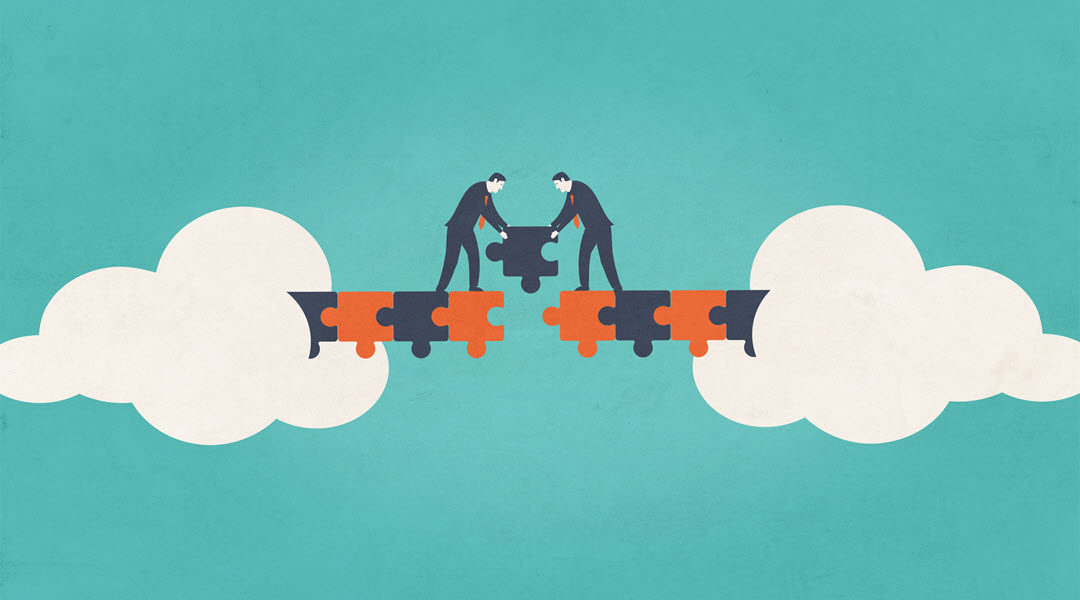


This design is steller! You obviously know how to keep a reader amused.
Between your wit and your videos, I was almost moved to start my own blog (well, almost…HaHa!) Fantastic job.
I really enjoyed what you had to say, and more than that, how you
presented it. Too cool!
Great content! Super high-quality! Keep it up! 🙂