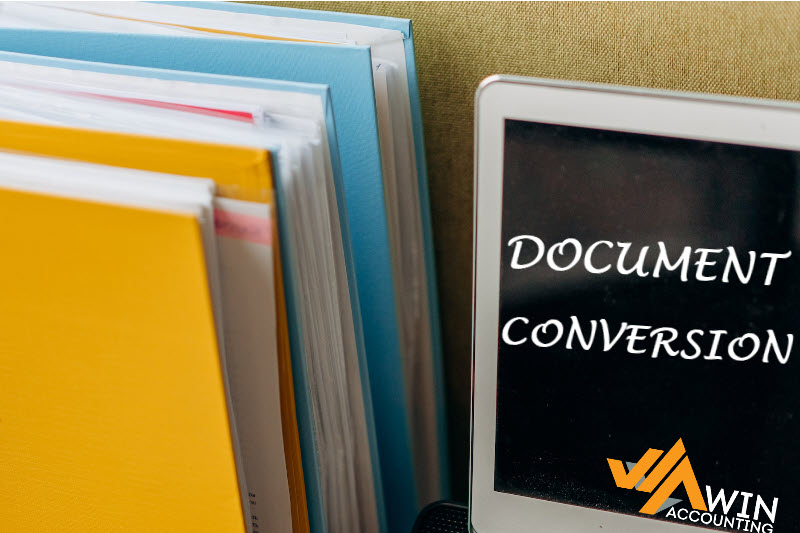Easy Accounting and Invoice Creation
Speed up your quote to invoice process using Win Accounting’s handy document conversion feature!
Whether you’re creating an order document, a quote, or an invoice, the document conversion can help speed up your bookkeeping process, take a look:
What our Clients Have to Say:
“I send invoices for the same amount to multiple client’s each month – I can now create an invoice once, then simply convert that invoice into a new invoice, change the number, date and reference, and I’m good to go!”
“Request for quote converted to purchase order has sped up my accounts payable process.”
“I create an Order document, once client’s have signed off, I convert the Order into a Quote, and once the quote is approved, I convert the quote into an invoice.”
Using the Document Conversion Feature
Use the Document Capture tab in either the Debtors Control or Creditors Control modules to access the document conversion feature.
Select the document type, then click the Special Function button, Convert Documents.
Choose your Convert From document type, then select the specific document.
Choose your Convert To document type and fill in the new document details – such as the batch number, new client code, new document date, and the new document reference.
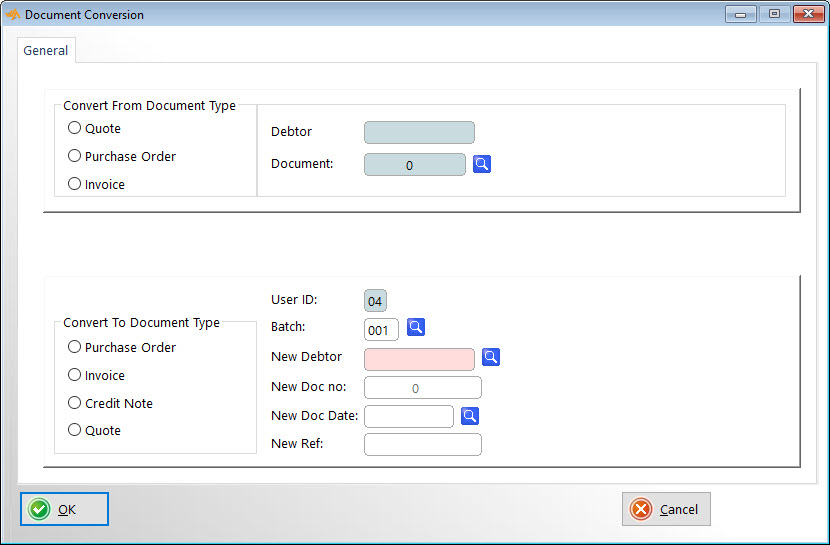
This feature aims to help speed up your quote to invoice process, enabling you to simply create a single document or template that can easily be converted and/or duplicated when new documents are required.
Want to try this feature? Now you can!
We’re offering a 60-day free trial, allowing you to explore Win Accounting in its entirety!
Visit the Win Accounting shop website, create an account, and you’ll receive an email with instructions on how to download and start using our accounting software and business management solution.
(Last Updated: 29 May, 2023)